Adobe Premiere Plugin
Your Knox Media Hub assets now available in your favourite video editing tool. With the Adobe Premiere plugin you can now bring to Premiere proxy versions of the content, perform the edits and finally render the masters with just a few clicks.
Edit Masters with their Low Resolution Proxies
Instead of having to download heavy master files, speed up the import process by working with proxies. Select the assets for which you want to retrieve their proxies and they will be downloaded and imported to Premiere’s Media Library. Afterwards you can add them to the timeline and edit them.
-

Seamlessly Browse Knox’s Library within Premiere
Easily navigate through your content and categories in Knox within Premiere. Our powerful and blazing-fast search engine is also available in the panel, so you will be able to quickly and flexibly look for the assets you wish to import.
-
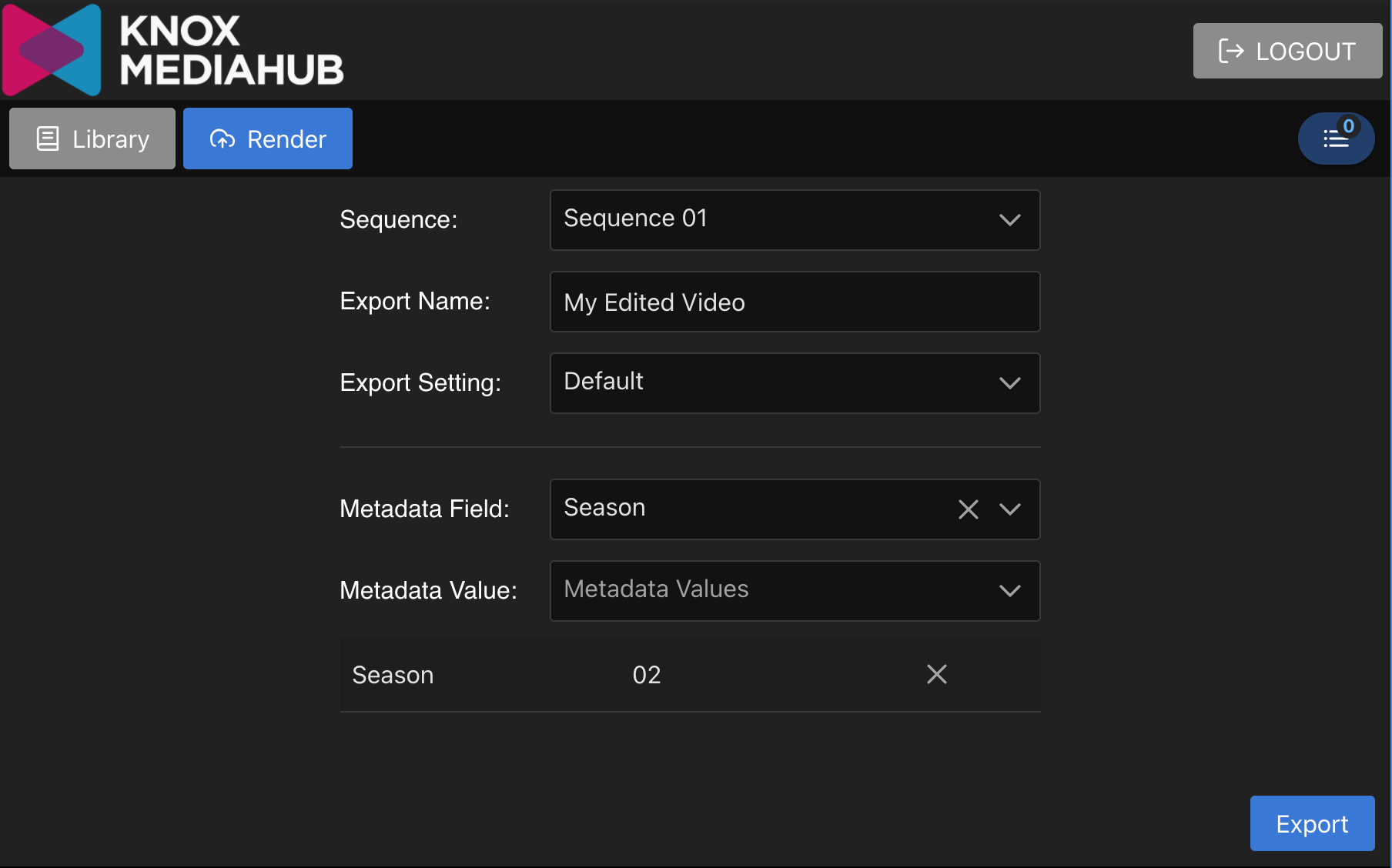
Render with the Original Master
Edit results are automatically produced based on the master asset. The render panel allows you to define some export settings, including additional metadata the resulting file will have. The master asset is automatically downloaded and the render export is processed with it.
-

Ingest everything back to Knox
You will not have to worry about having to manually upload the edited results. As soon as the rendering process concludes, KnoxMediaHub’s Panel will automatically upload the outputs into Knox.


